What to Check Before Buying a Website [2025 Guide]
Buying a website feels exciting because you get a head start with an established audience, traffic, and content. But that first rush can fade fast if you skip the important checks and due diligence. Not looking closely at what you’re buying can turn a good deal into wasted money or even land you in legal trouble.
A website may look profitable on the surface, but hidden problems can drag you down—fake traffic, shady backlinks, weak content, or copyright headaches. That’s why it pays to go through each detail before you make an offer. In this guide, you’ll learn what smart buyers look for to keep their investment safe, spot red flags early, and move forward with confidence.
Understand Why You’re Buying and Set Clear Goals
Before going any further, take a step back and figure out what you really want from owning a website. Defining your goals early can cut out most of the confusion and save you from feeling lost as you go through listings. When you know exactly what you’re aiming for, it’s easier to spot which sites actually fit your needs—and which ones are a waste of your money or time.

Photo by Kindel Media
Not every website buyer wants the same outcome. Are you chasing steady cash flow, looking to flip for a profit, hoping to grow a new brand, or just searching for a side project? Your reasons shape your deal from the start and help focus your research as you zero in on each site’s traffic, earnings, or content quality. Here’s how knowing your “why” can change everything else you do.
Why Your Goals Matter
Clear goals act like a filter. They narrow your options and turn a sea of possible sites into a shortlist that aligns with your plans. Without direction, it’s easy to get sidetracked by a shiny design or high traffic—even if it’s not what you actually need.
Goals also set realistic expectations. For example, a site for passive income should already show stable earning history, while a growth project might have strong fundamentals but need a lot of your effort. Investors who skip this step can end up stuck with a website that’s a constant headache or never delivers the upside they hoped for.
Some ways that planning ahead benefits you:
- You waste less time. You quickly skip sites clearly outside your range or intent.
- You avoid painful surprises. Sites that seem great on paper but don’t fit your goals are much less tempting.
- You build confidence. Having a target gives you benchmarks to measure each website against.
Types of Website Buying Goals
Different buyers have different end goals. Pin down yours so you know where to focus—each type changes what you should check and how much you’re willing to pay.
Below are common goal types for website buyers:
- Passive Income
- You want steady, low-maintenance earnings.
- Prioritize: Proven traffic, stable revenue, simple operations.
- Growth or Expansion
- You’re ready to put in effort and want to scale.
- Prioritize: Potential for growth, strong brand, flexible structure.
- Flip for Profit
- You plan to buy, fix, and sell for a quick gain.
- Prioritize: Under-optimized sites, low-hanging fruit, clear upside.
- New Business or Brand
- You want a head start for a bigger business vision.
- Prioritize: Quality content, good reputation, matched audience.
- Niche Hobby or Side Project
- You want something enjoyable or aligned with your interests.
- Prioritize: Alignment with personal skills or interests, easy management.
Tie your goal to every step in your research. For instance, don’t get caught up comparing ad revenue if your bigger aim is growing an e-commerce brand. Stay focused and check what matters most for your outcome.
How Goals Shape Your Checklist
Once you’ve set your aims, they turn into specific items on your due diligence list. For example:
- If recurring revenue is the goal, look for consistent, long-term income sources.
- If you want quick growth, focus on sites with weak marketing that you can improve.
- For flipping, identify easy SEO wins or simple design fixes.
- If you want something hands-off, check automation, outsourcing, or reliable site management.
A clear goal makes the whole research process smoother. It helps you ask the right questions and keeps you from getting swayed by numbers or sales pitches that don’t serve your needs.
Stay Honest About Your Intentions
Be honest about the time, money, and skills you want to invest. Hidden ambitions—like secretly hoping a passive site will become a wildly profitable business overnight—usually lead to disappointment. Set realistic, practical goals now, and your website-buying journey will run a lot smoother.
Taking the time to define exactly why you want to buy a website gives you the blueprint for everything you do next. Your clarity now means smarter choices and better results in the end.
Check Website Performance and Analytics
You can learn a lot about a website by looking at the numbers and patterns behind it. Before you consider buying, take time to pull up detailed stats and study what they really mean. Sales pitches can be tempting, but the truth is always in the data. You’ll want access to analytics, revenue receipts, and engagement metrics—not just rough claims. This section will help you figure out how to spot real value and avoid getting burned.
Traffic Quality and Consistency

Photo by Mikhail Nilov
Not all website traffic is equal, and growth doesn’t always mean it’s genuine. High-quality traffic comes mainly from organic sources (like search engines and direct visits) instead of being driven by paid ads or shady bots. You should:
- Compare organic vs. paid traffic. Reliable sites pull most of their audience from organic search or repeat visitors, while over-reliance on paid ads or social spikes may dry up fast.
- Check for steady growth, not just surges. Study the site’s analytics (preferably Google Analytics 4, but any trusted platform works). Look for:
- Consistent monthly numbers, not wild swings up or down.
- Traffic spikes with no clear cause—especially if they line up with paid campaigns—signal short-term tricks, not lasting value.
- Sudden drops could mean penalties, outages, or lost rankings.
- Identify traffic sources. Pinpoint which pages or content bring in most visitors—and whether those can keep delivering after the sale.
- Watch out for fake or low-quality visits. High bounce rates, low engagement, or lots of traffic from suspicious countries often signals bought or bot traffic.
- Analyze key metrics:
- Engagement rate (replaces bounce rate)
- Pages per session
- New vs. returning visitors
- Session duration
Reliable data comes from platforms set up properly with transparent access. If the seller hesitates to share full traffic stats, that’s a bad sign.
Revenue Streams and Proof of Earnings
Trust, but verify—especially when it comes to money. Reported income is only as good as its supporting documents.
Here’s how to dig deeper:
- Request solid proof. Always ask for:
- Bank statements
- Affiliate dashboards
- Payment processor reports (PayPal, Stripe, etc.)
- Ad network invoices (like Google AdSense or Mediavine)
- Look for sustainability, not just a good month. Compare revenue across at least 12 months. Was there a random bump from a one-time deal or campaign? Relying on one source, like a big affiliate partner or seasonal sale, ups your risk.
- Check for risky or non-repeatable earnings. If a site made a big sale or ran a solo ad blast, that cash probably won’t come again soon.
- Inspect source diversity. Solid sites have:
- Multiple revenue channels: ads, products, affiliate links, sponsored posts.
- No heavy dependence on just one or two clients.
- Cross-check all numbers. Make sure reported income matches analytics traffic, conversion rates, and third-party receipts.
Red flags include reluctance to share statements, big unexplained dips or jumps, or revenue only from sources that dry up overnight.
Audience Demographics and Engagement
Numbers are good, but knowing your future audience is even better. You want to be sure you’re inheriting visitors who care—not just random clicks.
Why dig in?
- Audience history matters. Look at age, location, gender, and interests. If the data skews away from your goals, think twice.
- Session duration reveals quality. Short sessions mean people aren’t finding value, while longer sessions signal interest or loyal followers.
- See what keeps visitors hooked.
- Which content does best?
- How often do users return?
- Do people sign up for emails, leave comments, or share posts?
- Check engagement stats:
- Pages per visit
- Conversion rate (sales, signups, inquiries)
- Repeat visit percentage
An audience that sticks around, interacts, and comes back for more is the best sign you’re buying something real. Look for signs of genuine community or brand loyalty—those are hard for competitors to copy.
Taking the time to check these areas helps separate websites with lasting value from the rest. You’ll spot real growth, see if people care, and know whether the money adds up. Don’t just take someone’s word for it—always ask for proof, question surprises, and trust your gut if something feels off.
Review Website Content, SEO, and Backlinks
A website can look solid at first glance, but what lives under the hood can make or break your investment. Google and other search engines have grown wiser, and buyers must be, too. Weak, copied content or risky backlinks can drop rankings and even lead to legal headaches. One wrong move and you could end up fixing someone else’s mistakes—or worse, lose the trust of your audience. Here’s where to focus your attention when it comes to content, SEO, and the backlink profile.
Content Originality and Quality

Photo by Alex P
High-quality, original content sets lasting sites apart. Google’s ranking formula weighs fresh, useful information and punishes duplicate or thin articles. If the site you’re looking at is loaded with repeated or spun material, expect problems down the road.
How to check for original content:
- Plagiarism tools: Use tools like Copyscape or Grammarly to check random articles for exact matches elsewhere online.
- Manual spot checks: Grab a few sentences (not just the intro) and search them in quotes on Google.
- Style consistency: Jump between several posts or pages. Spun or AI-written content often has odd language, inconsistent tone, or awkward phrasing.
- Value for the reader: Quality content answers real questions, uses clear structure (headings, bullets, visuals), and links to sources when needed.
- Up-to-date data: Outdated info or generic posts signal content was churned out just for SEO, not readers.
Thin content or low-value filler isn’t just bad for ranking—it puts you at risk for Google penalties and can chase visitors away. And scraped content? That opens the door for copyright trouble and frustrated users who’ve seen it elsewhere. If a seller promises “100% unique content,” check for proof.
Engaging, helpful, and original content improves your chances of keeping (and growing) free traffic from Google and building a trustworthy brand long-term.
Backlink Profile and SEO Health
A strong backlink profile shouts “authority” to search engines. But poor-quality or toxic links can do the opposite, leading straight to ranking drops or manual penalties.
What a healthy backlink profile looks like:
- Diverse, relevant sources: Quality links come from trusted sites in related fields, not thousands of random directories.
- Balanced anchor text: Watch for overly optimized keywords in links—this flags spammy behavior.
- Mostly dofollow from reputable domains: Dofollow links pass value; nofollow can help with traffic or branding, but paid or low-quality networks offer little use.
- No link schemes or PBNs: Private Blog Networks (PBNs) and link trades might boost rankings temporarily but carry big risks. Google penalizes these tricks hard.
How to check backlinks and SEO health:
- Audit with industry tools: Use Ahrefs, SEMrush, or Moz to scrape the backlink profile. Spot spam links, sudden spikes, or a pattern of low-quality domains.
- Check for manual penalties: Ask the seller to share Google Search Console access and review the “Manual Actions” and “Security Issues” tabs.
- Look at link growth: Healthy sites build links steadily. Sudden jumps might signal fake promotion or black-hat tactics, which rarely last.
- Run a site search on Google: Look for drops or removal from search—signs of past algorithm hits or de-indexing.
Buying a site with a toxic backlink profile is like buying a car with rust under the paint. You can fix bad links, but it’s expensive and might not work. A clean record saves you headaches and keeps your site ranking in the long run.
Niche, Competition, and Growth Potential
Not all niches are equally safe or promising. The best investments sit in growing or stable markets, with plenty of demand but not too much competition. Move too late or choose a shrinking space, and your site’s chances of growth drop fast.
What to check before buying:
- Niche trends: Use Google Trends or industry reports to spot where the niche sits now: Is interest flat, rising, or falling?
- Competition strength: Search main keywords and note top-ranking sites. Are they big brands with deep pockets, or are smaller players doing well?
- Evergreen vs. fad topics: Pick a market that addresses ongoing needs. Fad niches fade away once the trend passes.
- Monetization options: Growing niches attract advertisers and higher-paying partnerships, while shrinking ones see falling ad rates and demand.
- Warning signs the market might shrink:
- Heavy reliance on one source of traffic or income
- Recent drops in industry search volume
- Content tied to products or technologies that are being replaced
Besides market growth, watch for shifts in user behavior, legal changes, or big players entering the field—these can swing competition overnight.
The right niche gives you room to grow and adapt. Stepping into a fading market or one with cutthroat competition can stall even the best technical SEO efforts. Doing your research on trends, rivals, and future potential can tip the scales in your favor long after you buy.
Verify Technical, Legal, and Ownership Details
Before committing to buy a website, it’s smart to check all the details that affect your ownership and long-term control. Acting like a detective, you want to catch anything that could block a smooth transfer or haunt you after the deal. This includes knowing who has legal rights, looking out for any hidden claims, and making sure moving the site to your own accounts won’t cause chaos. Here’s a quick way to keep your bases covered during this step.
Domain and Hosting History: What’s Hiding Under the Hood?
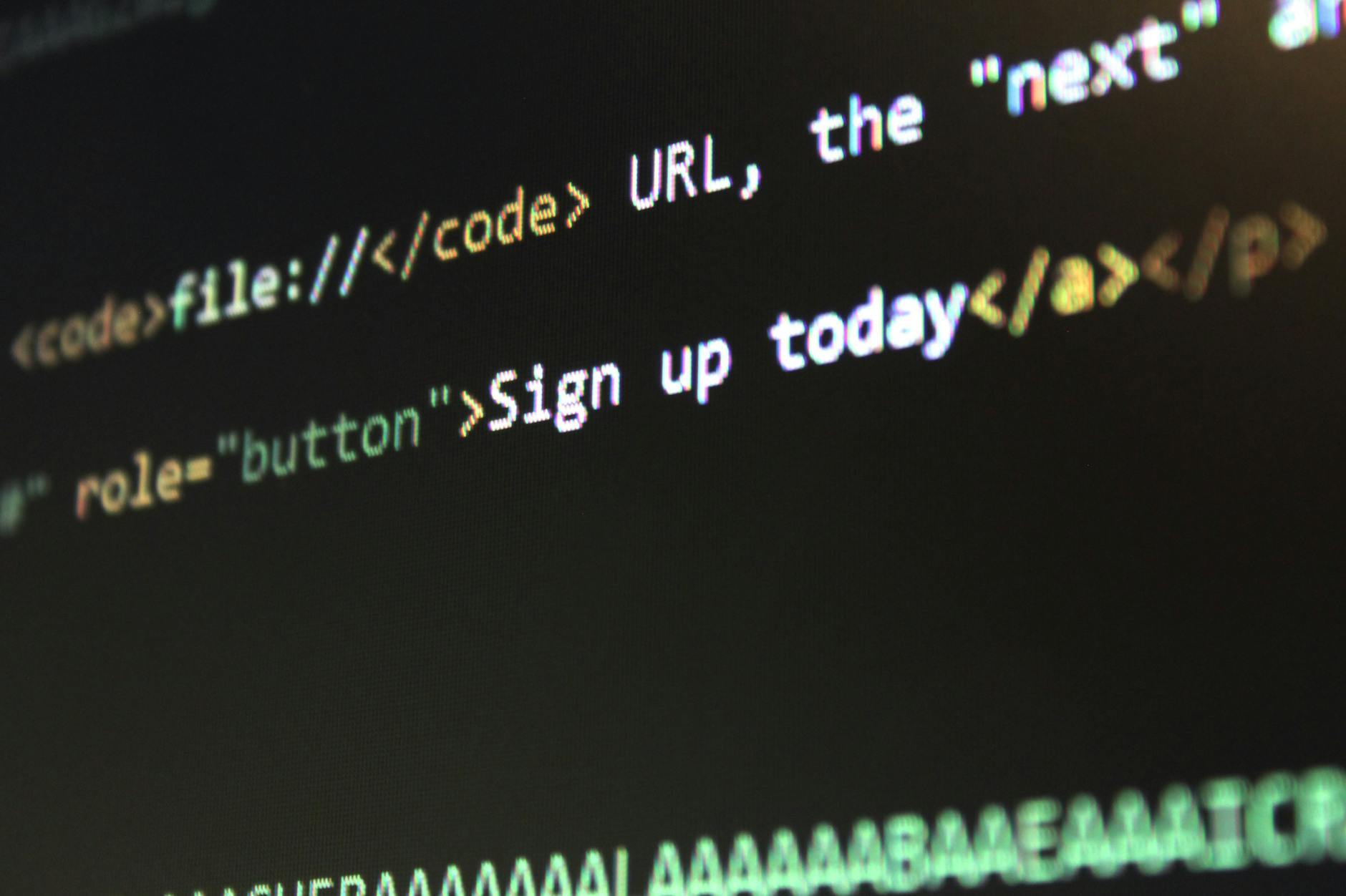 Photo by Pixabay
Photo by Pixabay
Think of the website’s domain like a street address and hosting like the house itself. Both can have history that affects future value or reliability. Here’s what to examine before buying:
- Domain Age and History:
- Check when the domain was registered and if ownership has changed hands often.
- Use WHOIS or domain tools to see its timeline.
- Domains with a long, clean history have trust with search engines; stolen or banned ones can be risky.
- Past Ownership Issues:
- Look for past disputes, penalties, or frequent transfers. Too many hands could mean past problems.
- Hosting Performance and Uptime:
- Review the current host’s track record: slow speed or frequent outages hurt rankings and user experience.
- Ask for uptime logs or monitoring screenshots covering at least the last 12 months.
- Technical Setups:
- Find out if the site runs on common platforms (like WordPress) or custom code.
- Ask about backup systems, SSL certificates, and security measures.
Digging into these areas reduces surprises, like downtime after the sale or lingering penalties from the past. A stable, well-kept site is safer to buy and easier to run.
Trademarks, Copyrights, and Legal Cleanliness
Any website can become a legal trap if someone else claims rights to its name, logo, design, or content. This is about more than just checking boxes—it’s about protecting yourself from costly lawsuits or takedowns.
- Search for Trademarks:
- Make sure the site’s name and branding isn’t already trademarked by someone else, especially if you plan to grow or market the brand.
- Look up the name in trademark databases for your target countries.
- Check Content Ownership:
- Ask the seller if all images, text, and logos are owned or licensed. Stock photos and borrowed graphics can bring future headaches if not handled properly.
- Investigate Copyright and Licensing:
- Double-check if the website uses third-party software, fonts, or plugins. Are all the licenses current and transferable?
- Look for any DMCA claims or past infringement notices.
- Review Legal Pages:
- Does the site have up-to-date Privacy Policy, Terms of Service, and cookie notices for compliance?
- If the site handles user data (like emails or purchases), confirm compliance with laws like GDPR or CCPA if you’re operating in or serving those regions.
You want legal clarity—a clean slate with no hidden copyright traps, brand confusion, or pending lawsuits. A little research upfront can prevent big headaches and losses later.
Transfer and Migration Planning
The excitement of buying a website can quickly disappear if the move from the seller’s account to yours is messy. A smooth transfer is your best defense against lost rankings, missing data, or broken logins.
Here’s how to keep things on track:
- Detailed Transfer Plans:
- Agree in writing (preferably inside the purchase contract) exactly what will be handed over: domain, hosting, website files, databases, social media, and any ad or email accounts.
- Specify timeframes and steps, so nothing falls through the cracks or leads to downtime.
- Domain Transfer Steps:
- Domains should be unlocked, and you’ll need an authorization (EPP) code from the seller.
- Double-check there are no unpaid bills or legal blocks (like an expired registration or active disputes).
- Know ICANN rules: Some domains can’t be transferred within 60 days of registration or other changes.
- Content and Data Backup:
- Create a full backup before the migration—just in case something goes wrong mid-transfer.
- Test the backup files before relying on them.
- Email, Analytics, and Ad Accounts:
- Make sure you get access to all connected services, like Google Analytics, Search Console, email lists, or ad networks.
- Change all account passwords after transfer.
- Notify Users and Partners:
- If the site has an audience or sponsors, let them know about the change in ownership to reduce confusion or trust issues.
Moving a website is more like passing a baton in a relay race than simply handing over keys. Detailed planning and clear agreements prevent critical mistakes, lost income, and SEO drops. Set expectations on both sides so the process ends with a website running smoothly in your hands—not in pieces.
Protect Yourself During the Sale
Once you’ve finished your research and confirmed a website looks solid, it’s time to think about safety during the actual buying process. This is when many buyers run into trouble with scams, fake sellers, and rushed deals that leave them with regret (and sometimes a lost investment). Here’s how to protect yourself every step of the way.
Learn to Spot Scams Before They Happen
Plenty of scams target people buying websites. Many look almost legitimate at first glance, so don’t let excitement rush you.
Here’s what to pay attention to:
- Suspiciously low prices: If the deal seems too good to be true, it usually is.
- Pressure to act fast: Scammers will push you to close quickly to avoid questions and give you little time to think.
- Odd payment requests: Be wary if the seller wants payment via apps like Zelle, Venmo, or direct wire transfers. Credit cards and escrow are much safer.
- Fake escrow services: Double-check that the escrow provider is a real, reputable company. Scammers often set up fake escrow sites to steal funds.
- Unclear communication: Watch for sellers who dodge questions or give inconsistent answers. Bad spelling and grammar in emails can signal a scam.
- Missing or fake reviews: Check for “seller name + scam” in Google and look for past complaints. Lack of an online presence is a red flag.
Scammers sometimes create fake listings or steal details from real sites to catch buyers off guard. Protect yourself by slowing down and double-checking every detail before sending money.
Verify the Seller’s Identity and Reputation
You wouldn’t hand over cash for a car without seeing the title or meeting the owner. Apply that same common sense when buying a website. Verifying the seller helps you avoid fraud that’s hard to undo later.
Do these checks:
- WHOIS lookup: Use tools like Whois.com to check the domain’s age, historic ownership, and if the name matches the seller. Watch for recent registration or hidden details.
- Check reviews and reputation: Search the seller’s name, email, and website on:
- Trustpilot
- Scam Adviser
- Reddit and niche forums
Look for stories of missed transfers, fake stats, or other red flags.
- Contact information: Real sellers should provide a business email, not just a generic Gmail or Yahoo account. Confirm phone numbers and physical addresses match what’s on their website.
- Social media presence: Check if their business has active, real social profiles. An empty or newly created page is a warning sign.
- Ask for live proof: Request a quick video call or live walkthrough of the site’s backend. Screensharing the analytics and revenue dashboard can offer peace of mind.
If the seller skips this, find someone more open.
Research sellers as much as the site itself. Scammers hide behind new accounts, fake names, or use stolen business details.
Use Contracts and Escrow for a Safe Purchase
Never trust a handshake or a casual email when thousands of dollars are on the line. Use clear contracts and independent, trusted escrow services to shield your money and draw clear boundaries.
Why contracts matter:
A good contract spells out exactly what you’re buying, what’s included (domain, content, accounts), and both parties’ responsibilities. Include deadlines for each stage and payment breakdowns. This legal document backs you up if anything goes wrong.
How escrow works:
Escrow is like a safety deposit box for your payment.
- You send the money to a neutral third party (the escrow provider).
- The seller transfers the site and assets to you.
- You inspect and confirm everything is correct.
- Only then does the escrow service release the funds to the seller.
Stick with popular, well-established services. On platforms like Flippa, escrow is built in. For private deals, consider Escrow.com or an attorney with experience in these transactions.
Before signing or paying:
- Review the entire contract for accuracy. If possible, get a professional (like a contract lawyer) to skim it.
- Confirm all company or personal names match public records.
- Check your escrow provider—Google the business plus “scam” and ensure their website starts with
https:// and uses a real, secure payment gateway.
Pro tip:
If you ever feel uneasy about a step, pause the deal. Real sellers expect careful buyers.
Keep Your Data and Money Safe
Small mistakes can turn into big problems. Treat your website buy like any online financial transaction—lock things down.
Smart practices:
- Send sensitive info only after verifying the seller.
- Activate two-factor authentication on any new accounts or logins you receive.
- Change passwords on all transferred accounts right away.
- Never send your SSN, ID, or personal bank info unless confirmed necessary and through secure means.
- Keep records of every message, receipt, and signed contract. Screenshots back you up in disputes.
- Update your device security: Run antivirus and keep browsers updated throughout the buying process.

Photo by Kindel Media
What to Do If You Suspect Trouble
Problems can pop up at any stage. If you ever feel rushed, spot mistakes in documents, or run into a seller who suddenly vanishes, put the deal on hold.
Take these actions:
- Pause all payments until issues are explained.
- Contact your bank or credit card provider to halt or dispute transactions if you think you’re being scammed.
- File complaints with the FTC, BBB, or relevant consumer protection agencies.
- Warn others by leaving honest reviews and sharing your experience in buyer forums.
Staying on your toes during the sale isn’t about being suspicious of everyone; it’s about building trust and protecting your hard-earned money. You’ve come too far to let a preventable mistake cost you. Stick to these habits and you’ll stay a step ahead of scammers and shady sellers alike.
Conclusion
Buying a website is a big move, and the details matter. Skipping steps can cost you much more than just money. Use this checklist to stay focused: check analytics, review earnings, scan for copyright or spam, and make sure every page, feature, and tech piece matches your needs.
A careful approach puts you in control and helps you spot deals worth your time. Take your time, trust clear data, and insist on full access during your checks.
Your future self will thank you for slowing down and buying with confidence—not regret. If you found this guide helpful, pass it along or share your stories below. Thanks for reading and good luck with your next buy.